This action updates one or more list items in any list in any site collection.
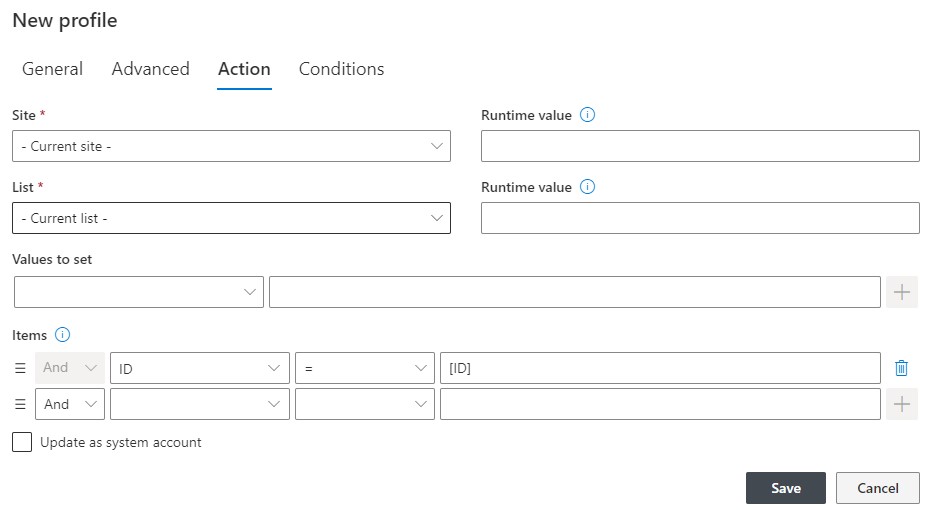
- Site – select a site from the current site collection. Use runtime value to specify site URL that is only known at runtime.
- List – select a list from the selected site. Use runtime value to specify list title that is only known at runtime.
- Values to set – set values for one or more column of the target list, using scalar values, column values of the current item, functions and simple arithmetic operations. Click on the field to show the value builder.
- Item – enter at least one filter value for selecting target list items for applying the action. To select a single item use the ID column.
- Update as system account - will not create a new entry in Version History and won't change Modified and Modified By values. Set this option to allow the alerts to ignore this update when evaluating the after change conditions.
NOTE: To update items located in a specific folder, assign values to either Folder ID or Folder Path in the Item section.
Use special pseudo-columns Approved and Check-in to approve/reject items and check documents in and out. Both column accept yes/no values. Note that these values cannot be set in synchronous actions running updating the current item.
NOTE: When updating items in a different site collection in SharePoint Online, ensure that Ultimate Forms is installed in that site collection, otherwise the action will fail due to missing permissions.
Last modified: 2/24/2025 4:38 PM
Loading...
Add your comment
Comments are not meant for support. If you experiencing an issue, please open a support request.
Reply to: from