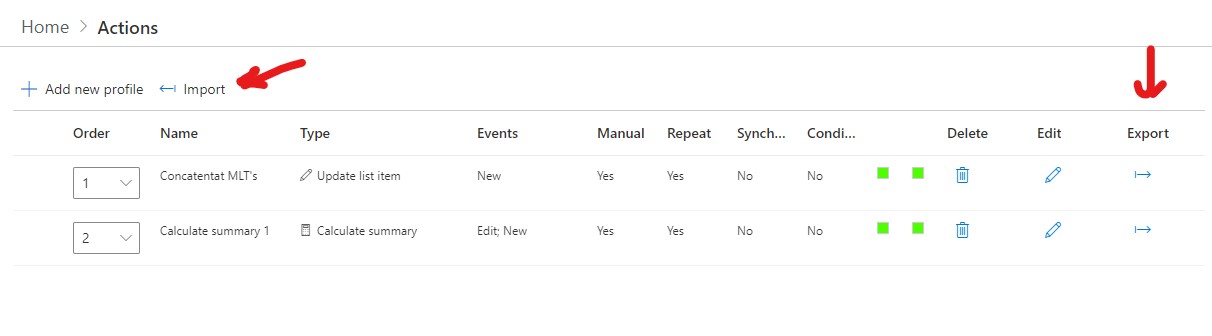
In order to export an action, click the export icon at the end of each action row, this will create an xml file containing the action definition.
To import an action, click the Import button, select an xml file containing one or more action definitions and then click Import.
NOTE: no need to change the ID, list or web attributes of the exported action definitions, they will be updated automatically. The xml file must contain valid xml content, for instance: if it contains more than one action definition element, they both must be placed under a parent element.
Last modified: 2/4/2022 3:58 PM
Loading...
Add your comment
Comments are not meant for support. If you experiencing an issue, please open a support request.
Reply to: from