To begin building you charts you need to create a chart profile from inside the Ultimate Forms Interface (just like for the other web parts)
From the Infowise interface click on the Chart webpart tool 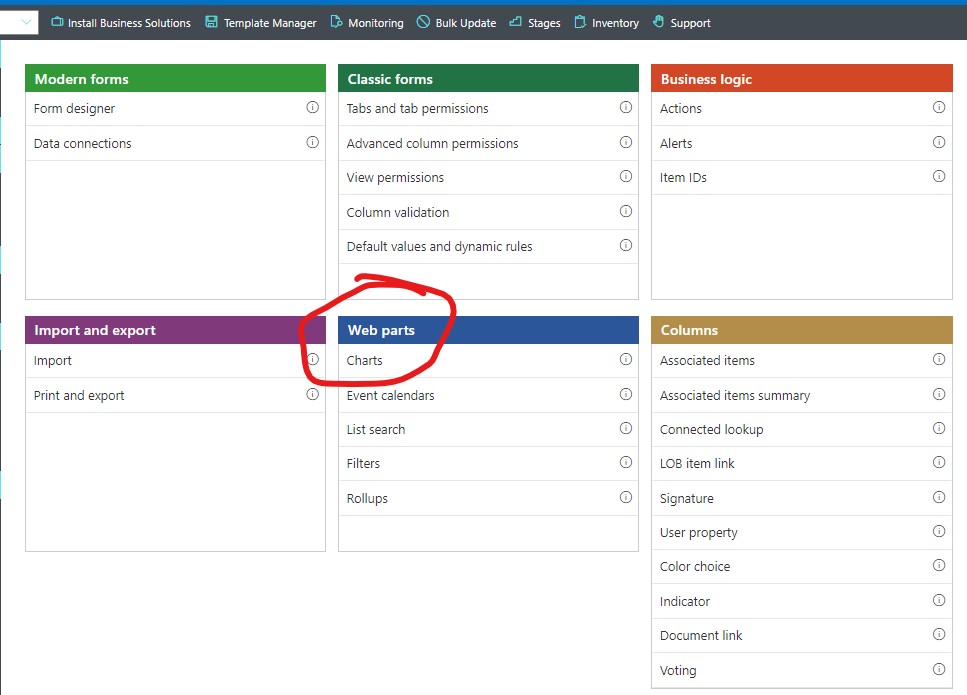
Add a new profile and edit the General settings
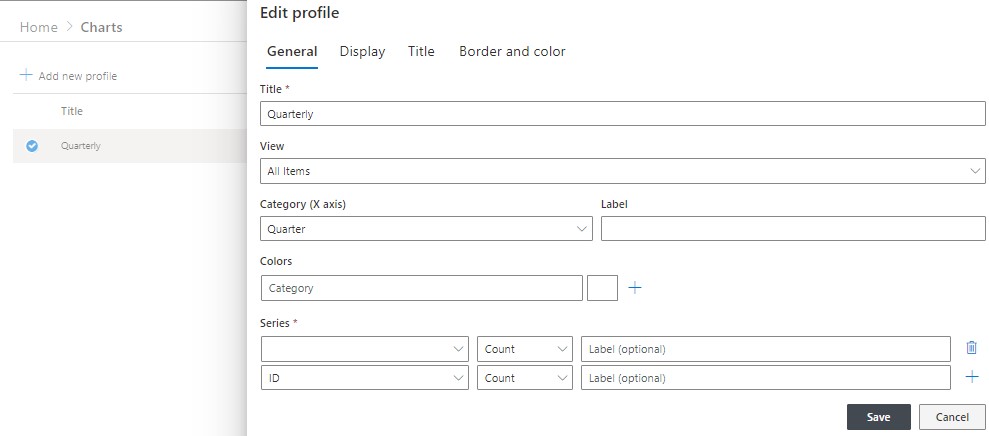
Edit the Display Settings
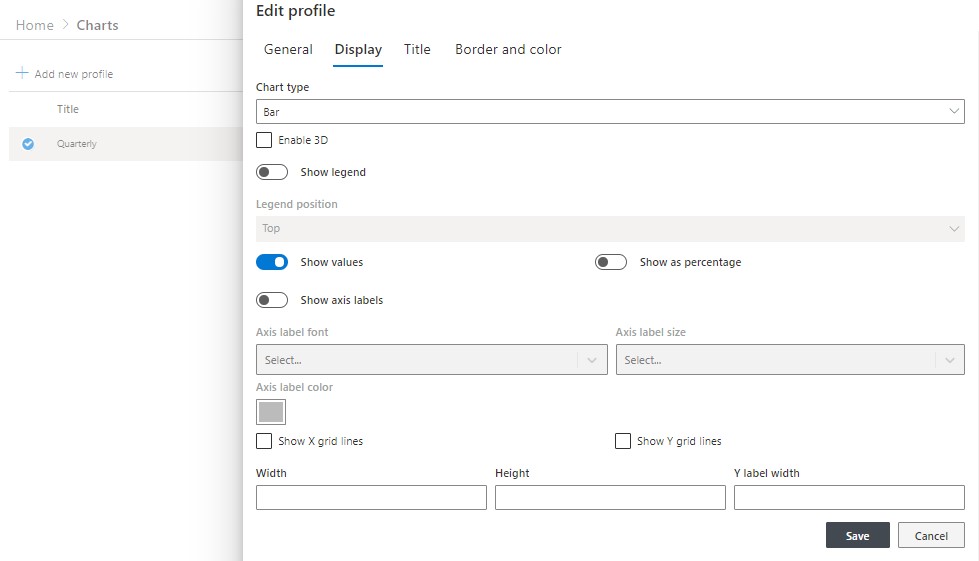
Edit the Title settings
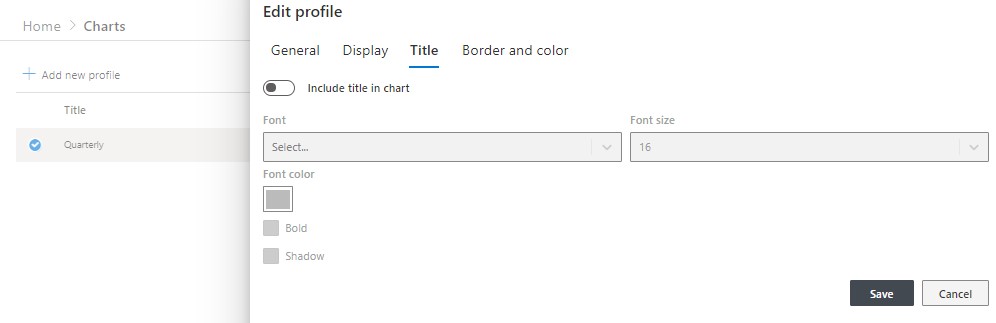
Optional edit the boarder and color settings
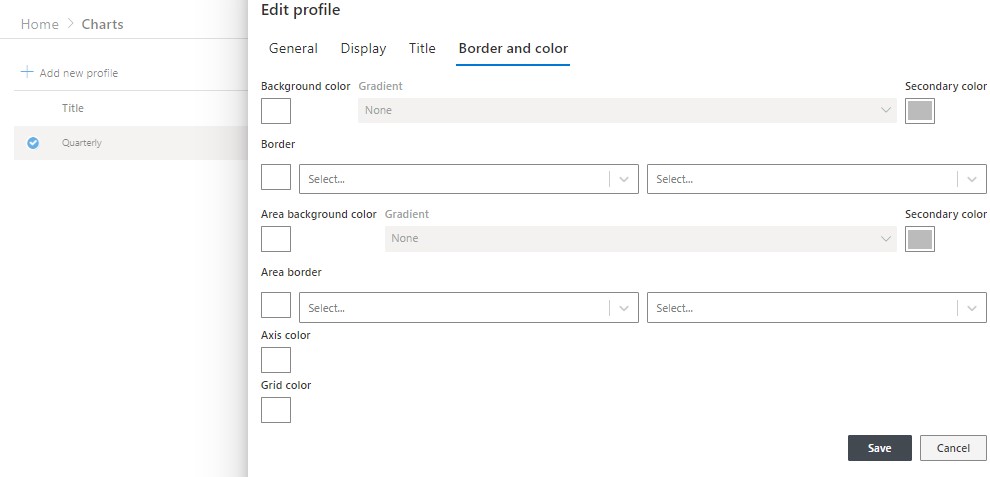
Then add the Infowise Chart webpart to your page (form the Infowise webpart categories)
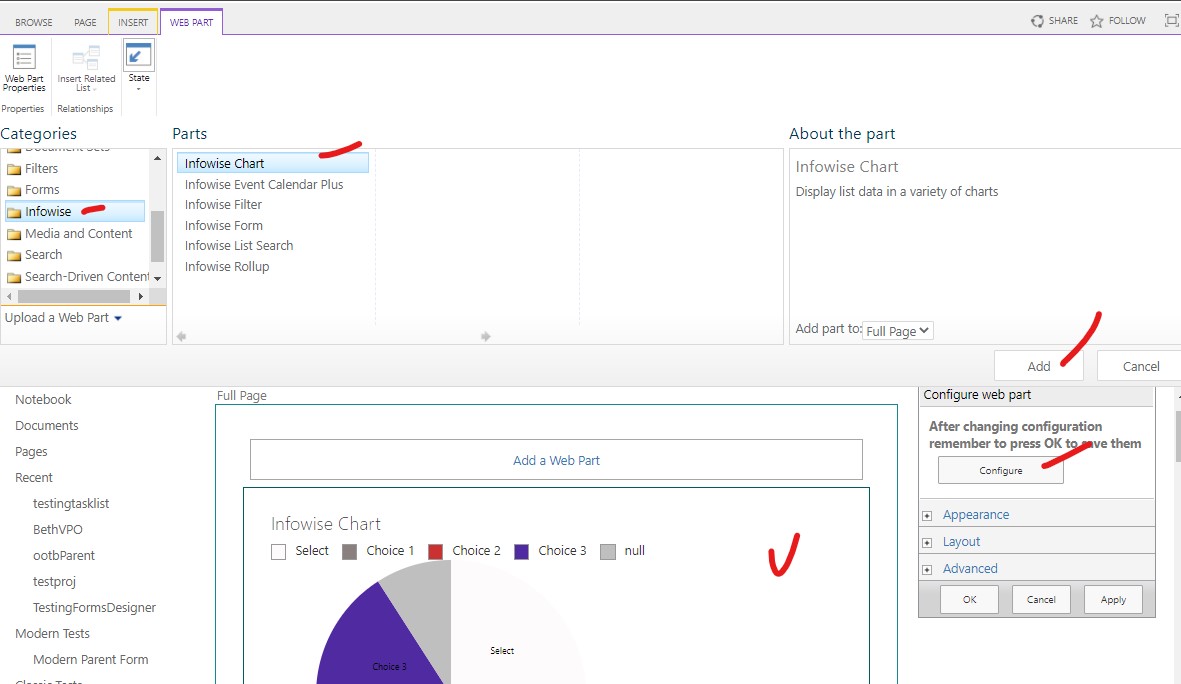
You can re-use the same chart configuration multiple times across your site.
Get helpful videos
Last modified: 11/7/2024 3:38 PM
Loading...
Add your comment
Comments are not meant for support. If you experiencing an issue, please open a support request.
Reply to: from