Design a form
Go to any list or document library. On the list ribbon, under the List tab (or Library tab, when using document libraries) click on the Design button of Ultimate Forms.
Modern interface:
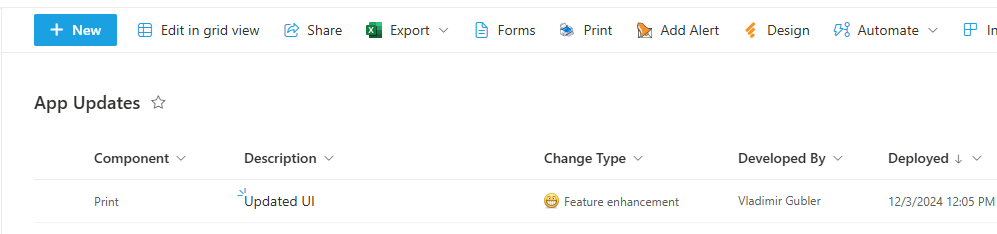
Classic interface:
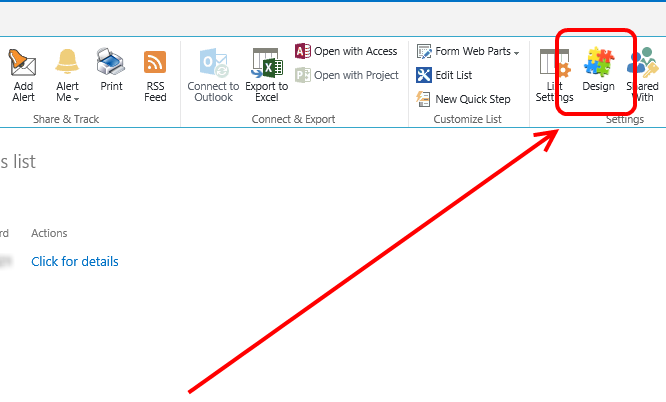
Clicking on the Design button, will open the Ultimate Forms landing page. This page enables creating your form and the background processes using the following capabilities:
- Create form using columns, containers, tabs and other controls.
- Add container and tab rules and permissions to support different business process stages.
- Optionally create special permissions on specific columns.
- Create form logic by adding advanced input validation, repeating sections, relationships and drilldowns.
- Create the background processes by adding Actions, Alerts and Item ID.
- Import data from emails or line-of-business applications
- Color-code items in list views and create KPIs, progress bars and countdowns
- Print out list data or convert into PDF in your own format
- Visualize your data in 30+ chart types
- Package and recreate your site in a different site collection or tenant with Template Manager
Last modified: 12/4/2024 5:25 PM
Loading...
Add your comment
Comments are not meant for support. If you experiencing an issue, please open a support request.
Reply to: from