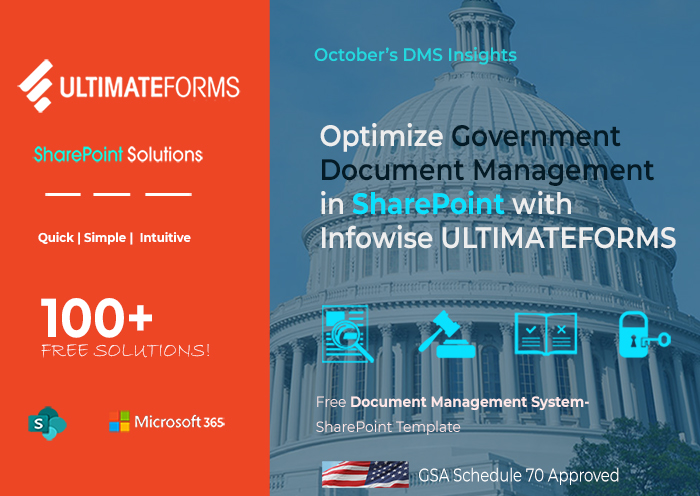In an era dominated by data, proficient document management is crucial. SharePoint emerges as a premier platform for managing documents effectively and efficiently, catering mainly to sectors that deal intensively with regulatory documentation.
Why SharePoint for Document Management?
- User-Friendly Interface: Accessible to users of all levels, SharePoint's interface is intuitive and user-friendly.
- Seamless Integration: With natural integration into the Microsoft ecosystem, SharePoint ensures smooth workflow transitions between Microsoft applications.
- Advanced Search Feature: Quickly locate the necessary documents with SharePoint's advanced search functionality.
- Collaboration Enhancement: SharePoint enables simultaneous document editing by multiple team members to promote real-time collaboration.
- Top-Tier Security: Offering granular permission settings, SharePoint ensures sensitive documents remain confidential and accessible only to authorized individuals.
Diving Deep: SharePoint for Regulatory Document Management
- Financial Sector:
SharePoint is indispensable for managing a myriad of financial documents such as contracts, invoices, compliance reports, and policy documentation, providing secure and organized access for authorized personnel.
- Healthcare:
For healthcare institutions, SharePoint is a trusted ally for managing patient records, billing information, insurance documents, and compliance paperwork while adhering to strict privacy laws like HIPAA.
- Education:
Educational institutions leverage SharePoint to organize student records, staff documentation, curriculum planning, compliance reporting, and more, ensuring a structured and secure document management framework.
- Legal Firms:
Legal practices rely on SharePoint for efficiently managing case files, client contracts, internal policy documents, and compliance certificates, ensuring quick retrieval and secure storage.
- Research & Development Organizations:
SharePoint is pivotal for these organizations to manage extensive datasets, research findings, compliance documentation, grant applications, and collaborative project documentation.
Elevating Efficiency with Ultimate Forms
SharePoint is undoubtedly a potent platform, but when paired with Ultimate Forms, its capabilities skyrocket. Ultimate Forms, designed by Infowise, is a significant booster to SharePoint's already robust features, simplifying the creation of dynamic and responsive Document Management Systems (DMS). Enhanced features and an intuitive interface allow easy navigation, search, and management of documents, making it an invaluable asset for sectors dealing extensively with regulatory documentation.
_______________________________________
Infowse has been servicing various public sector agencies for more than ten years, as a vetted and approved GSA (General Services Administration) vendor only helps us to further focus our products and services for our government clients.
- Avi Pagi
Infowise: GSA Schedule 70 Approved
Infowise proudly holds GSA Schedule 70 approval, reflecting our commitment to providing secure and reliable solutions for federal agencies. This recognition assures clients in the governmental sector that our products and services meet the highest standards for compliance and security. For all your GSA inquies contact Avi Pagi at avip@infowisesolutions.com
Stay Tuned for More!
Embarking on a journey this October, we'll be unfolding a series of articles dedicated to showcasing the synergy between SharePoint and Ultimate Forms in crafting efficient and compliant DMS. Each piece will illuminate how the integration of Ultimate Forms can further streamline and simplify your experience with SharePoint's Document Management System, providing practical insights and tips for various sectors. Don't miss out on unlocking the full potential of your DMS with SharePoint and Ultimate Forms!