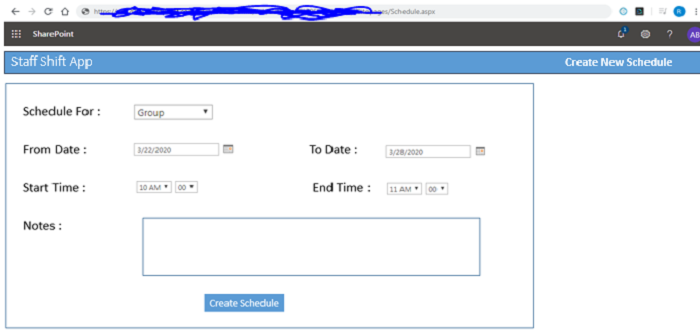I hope you all are doing good and taking care of yourself and all your family members. Covid-19 has changed the way we work. Every day there is a new challenge from our clients, as they face a new challenge area and work on resolving that with the help of technology.
Collaboration is one such area where everyone is investing nowadays and looking for the best possible solution that meets their needs. In times of COVID-19, healthcare professionals are fighting in frontlines, and words are not enough to thank them for the sacrifices they’re making.
Healthcare professionals are going on 18-hours shifts and sometimes without taking any breaks. The frontend is one side of the healthcare industry, there are management teams as well. In healthcare institutes mangers are equally working hard on ensuring the smooth flow of supplies, accurate planning of medical staff shifts, making sure all equipment and other needs are met within time and budget.
As, I was talking in one of my earlier blogs that due to COVID-19, we are getting a lot of requests from our healthcare clients to do their process automatons and building new applications that can help the hospitals in their daily jobs and helpful in compliance with social distancing.
With the impact of COVID-19, recently one of our clients came up with one of their need for creating an online application for their Staff shift schedule, I am writing this because I think this is one of the major requirement for the healthcare professional in these days, as they are putting extra hours and they need to know the schedule well in advance as well as in on the go. And there might be other people who are looking for the same solutions. I am writing the pain areas in bullet points so that you can get an idea about the problem statement. The client came up with one statement, and that was,
“We need something for scheduling our staff shifts”, this was the formal statement they send to us, and then we started discussing the details. As I always say, this is the comfort level with our client so that clients can trust us and come up with this single statement requirements, and all this is because of SharePoint and Infowise forms.
As we started discussing their process, we found:
- They have a manual process of scheduling the shifts. With all manual activities, the system is challenging to manage. But, it’s working fine before the COVID-19 pandemic
- After COVID-19 and lockdown and social distancing measures, the system is very difficult to mange
- The healthcare staff is doing two shifts continuously, and unless an emergency they don’t have any leaves, and if anyone is on leave or need one shift off, it’s challenging to manage
- The shift coordinator sends the staff either email or SMS for any urgent, immediate change
- No way to get visibility of fellow staff shifts
- Shift coordinator has to connect with the HOD’s to take any approvals in case of any shift change
- Due to the manual process sometimes wrong shift communicated to the staff and due to that there are issues of availability of staff in a particular shift
The above points are some of the significant challenges of the manual process and looking into those we drafted the below significant needs:
- Centralized System
- Forms/interface for Shift coordinator and the staff
- Notifications for all actions
- Approval Process of Leaves/Change in shift
- View of the shift of all the team members
- View for the HOD’s and other stakeholders
Below is one for the initial system needs we have prepared for this application: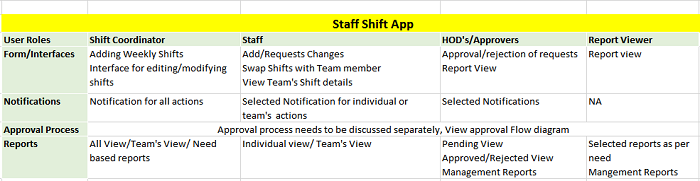
Below is the draft copy of the application flow :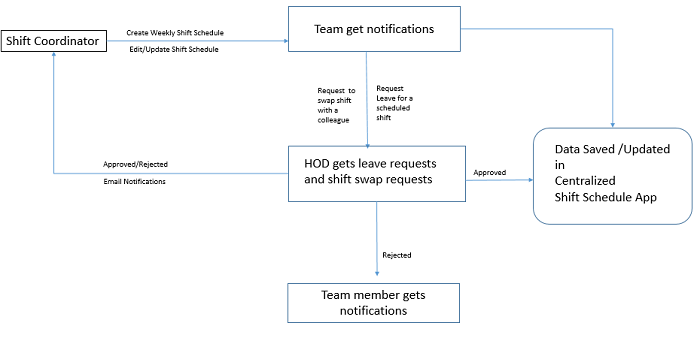
Interface for Site Coordinator; site coordinator can use create a new schedule button from the staff shift app; the site coordinator has two options either he/she can create a schedule for a team/ group of staff or individual staff. Scheduling for a team/group of staff is very useful in this time of COVID-19, the hospital has created multiple teams, and they are asking the same team to work for one week for a particular shift to minimize the impact of COVID-19 (if any team member gets COVID-19, so it’s easy to identify who all are within contact with that staff and easy to manage the whole process of isolating the staff members), below is one of the draft interface design for shift schedule: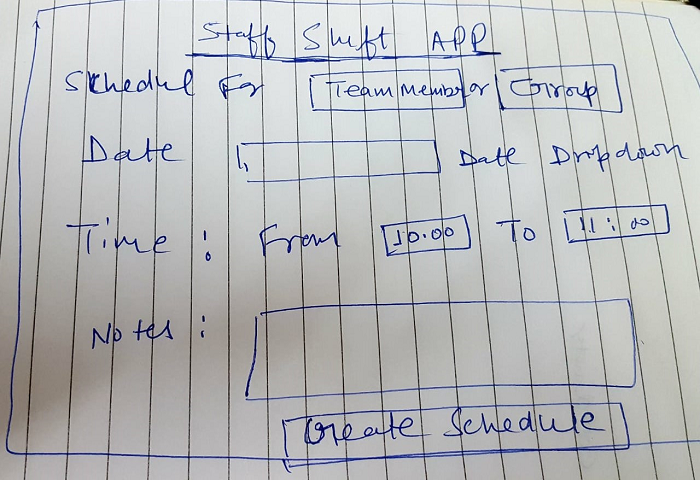
The form in browser:
Below are the fields which we have used to generate shift schedule:
| Type | Field |
|
Schedule For |
Dropdown to select group or individual team member |
|
Group Name |
People/Group |
|
Team Member Name |
People/Group |
|
Date |
Date |
|
Date |
Date and Time |
|
Time To |
Date and Time |
| Notes | Text Multiple lines |
The form is straightforward and easy to use; SharePoint with Infowise is a great tool to develop such applications quickly. SharePoint works great with Infowise tools, and it’s very quick due to the simple interface of Infowise forms and features.
We used the SharePoint calendar list to maintain the shifts and then customized that list form with Infowise form designer, Infowise forms give easy interface as well as the notifications functionality in fingertips. Below is one of the screens for the weekly schedule view:
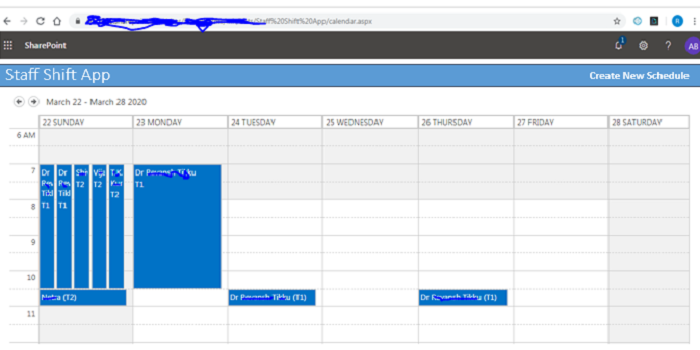
SharePoint can do wonder in very little time, and with the help of Infowise forms, it’s like creating the whole application in days. Especially in COVID-19 times, where we need everything ready in days or sometimes in hours, SharePoint is a great tool; it’s great for process automation and collaboration within or internal and external teams. Infowise provides additional features as well as an easy interface to customize the forms and build required functionalities within SharePoint. If used as a combination, both the tools can fulfill all the rapid development needs for any organization.
Thank you for reading this, and I will come up with my new experiences in the future, till then take care and enjoy developing no-code solutions using Infowise and SharePoint.