Introduction
Lately, we’ve seen more and more office managers and administrators like you who want to simplify processes and manage data without needing to write a single line of code. Whether you’re managing workflows, approvals, or data collection, you need solutions that are both powerful and easy to use. That’s why I’ve put together this series to show you how SharePoint Forms and Infowise Ultimate Forms can help you create dynamic, no-code solutions to streamline your business operations.
What is SharePoint?
At its core, SharePoint is a platform developed by Microsoft that helps businesses manage documents, data, and collaboration in a secure, organized manner. Part of the Microsoft 365 suite, SharePoint integrates with popular tools like Outlook, Excel, and Teams, making it a central hub for business collaboration.
One of SharePoint’s most powerful features is the ability to create lists—structured data repositories that can manage everything from project tasks to HR records or customer feedback. These lists are not just data storage; they serve as the backbone of SharePoint Forms, which allow users to input, manage, and update information easily.
What Are Dynamic SharePoint Forms?
Dynamic forms in SharePoint allow you to build smart, interactive forms that adapt based on user input. This means your custom SharePoint forms can show or hide fields, auto-populate data, and enforce rules—all without needing complex code. Whether you’re handling requests, managing approvals, or gathering feedback, dynamic forms enhance the user experience by streamlining the process.
Dynamic forms can be crucial for business operations. Imagine handling a leave request form that adjusts automatically based on the type of leave selected, shows only the relevant fields for each type, and ensures the necessary information is gathered every time. Infowise Ultimate Forms makes this not only possible but easy, even for non-developers.![]()
The No-Code Advantage with Infowise Ultimate Forms
Infowise Ultimate Forms integrates seamlessly with SharePoint to give you an intuitive, no-code solution for building powerful forms and workflows. You can create forms that:
- Respond to user input dynamically: Show or hide fields based on specific conditions.
- Enforce data validation: Ensure that users enter the correct information.
- Automate workflows: Trigger actions such as sending notifications or updating lists based on form data.
The best part? It’s all done without writing a single line of code. This means you don’t need to rely on a development team or outside experts to create the dynamic forms that your business needs.
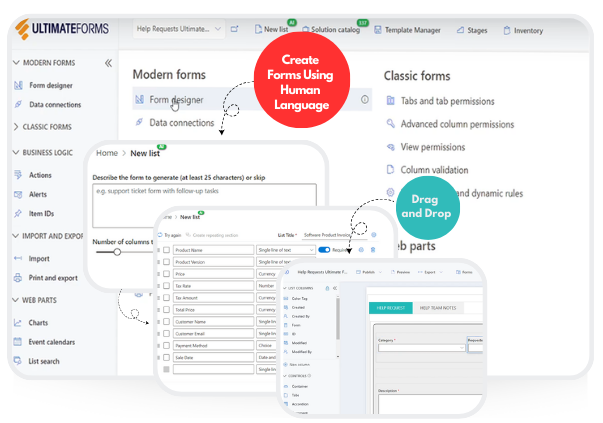
Key Benefits of Dynamic Forms for Your Business
Dynamic SharePoint Forms offer several business-critical benefits, particularly when it comes to efficiency and accuracy. Here’s why adopting dynamic forms with Infowise Ultimate Forms can make a difference in your day-to-day operations:
- Improved User Experience: Users interact with forms that adjust in real-time, ensuring they only see fields relevant to their task, which reduces confusion and speeds up the form submission process.
- Fewer Errors: By validating data as it’s entered, dynamic forms help prevent errors, ensuring higher quality data.
- Automated Workflows: Forms can trigger automatic actions, such as sending notifications or routing data to the appropriate department for review or approval.
- Time and Cost Efficiency: Dynamic forms save time for both users and administrators by automating repetitive tasks, reducing the need for manual intervention.
For example, if you’re managing employee onboarding, a dynamic form can adapt based on the employee’s department, showing only the relevant fields, and automatically sending notifications to the HR team once the form is completed. This reduces administrative overhead and ensures that onboarding happens smoothly.
How to Get Started with SharePoint and Infowise Ultimate Forms
To begin building dynamic custom SharePoint forms, first ensure that you have SharePoint as part of your Microsoft 365 subscription. Then, install Infowise Ultimate Forms using the Infowise Installer.
All solutions demonstrated in our webinars, including dynamic forms, are free to install. You can either choose a solution during the Ultimate Forms installation process or head over to the webinar page, select the solution you need, and install it with just a few clicks. If you face any difficulties during installation, you can refer to our installation guide.
Learn More Through Our Dynamic SharePoint Forms Video Guide
Dynamic forms take SharePoint to the next level by responding to user input in real-time, creating an interactive and user-friendly experience. Our Dynamic SharePoint Forms Video Guide walks you through how to:
- Guide users through forms step-by-step.
- Highlight required fields and provide inline help.
- Automatically pre-fill fields and validate data in real-time.
This short, practical video will help you get started quickly with dynamic forms, improving user experience and automating processes—all without writing code.
Free Prebuilt SharePoint Solutions
Another great advantage of using Infowise Ultimate Forms is the access to prebuilt SharePoint Solutions, which are available at no cost. These solutions are ready to use and can be deployed in just a few minutes, helping you save time and effort. Here are some examples:
- Employee Onboarding: Simplify your HR processes by collecting new hire data, managing document submissions, and automating tasks like setting up email accounts or assigning onboarding duties.
- Project Management: Track project milestones, assign tasks and collaborate with team members using dynamic forms that update in real-time.
- Customer Feedback: Create dynamic surveys to gather customer satisfaction data and generate insightful reports automatically.
To install these solutions, just go to the solutions page or webinar page, choose the solution that fits your needs, and follow the installation instructions.
Accessing Infowise Educational Resources
To help you get the most out of SharePoint and Infowise Ultimate Forms, we offer a wide range of educational resources, including webinars, tutorials, and detailed documentation. These resources are designed to guide you through everything from basic form creation to advanced automation techniques. Here are some great places to start:
- Dynamic SharePoint Forms Video Guide: Learn how to create interactive forms that respond dynamically to user inputs.
- More Webinars: Explore additional sessions on topics like workflow automation and advanced customization with Ultimate Forms.
- Tutorials and Documentation: Detailed guides and instructions for both beginners and advanced users, helping you build forms and troubleshoot issues effectively.
These resources will help you unlock the full potential of SharePoint and Ultimate Forms, empowering you to build the solutions your business needs.
Conclusion
Dynamic SharePoint Forms, combined with the power of Infowise Ultimate Forms, offer you a no-code solution to build custom forms and automate your workflows without needing to be a developer. Whether you’re managing HR tasks, project tracking, or customer feedback, these tools make it easy to improve efficiency and reduce manual work. Make sure to check out the Dynamic SharePoint Forms Video Guide to get started today, and explore the prebuilt solutions to see how you can enhance your business operations quickly and easily.
