Hi,
Ultimate Forms is a complete no-code platform for implementing any type of business solutions, based on SharePoint sites, using just your browser. It's fast and easy to build any business process you need, from a simple Vacation Request form to a full Help Desk solution. Best of all, you need no tools and you don't have to be a developer!
And to make life even easier for you, we developed a collection of pre-configured business solutions that you can install and use for free, with a single click, regardless of whether you are on SharePoint Online or on premises (make sure you are running a relatively recent version though). Dozens of solutions are available; use them directly, modify according to your needs or just reference them when building your own solutions from scratch!
How do you install these solution? It's incredibly easy!
When inside the app, you will notice a button Install Business Solutions in the main toolbar.

Click on it to view the available solutions. You can select from one of the available galleries. The first gallery, Infowise Solutions, contains the business solutions, while the second one, Infowise Webinars, contains demo sites used in our webinars, that you can install as well, to make the learning process much more interactive. In the future, more galleries will be available, offering solutions developed by our partners.
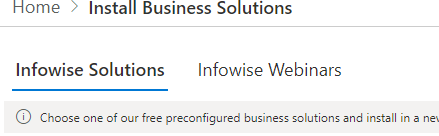
Use the category selector and the search box to filter the available solutions, helping you find what you need.
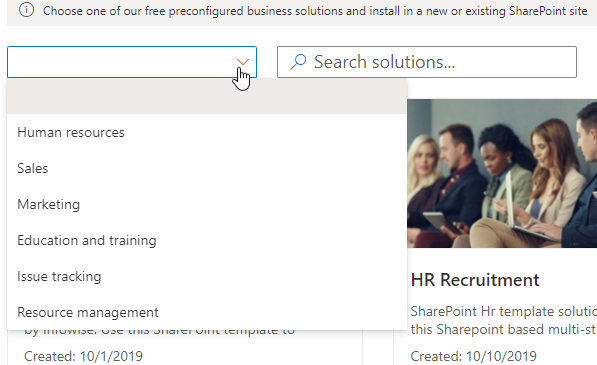
Click on the solution you want to install to see its full details and to start the installation.
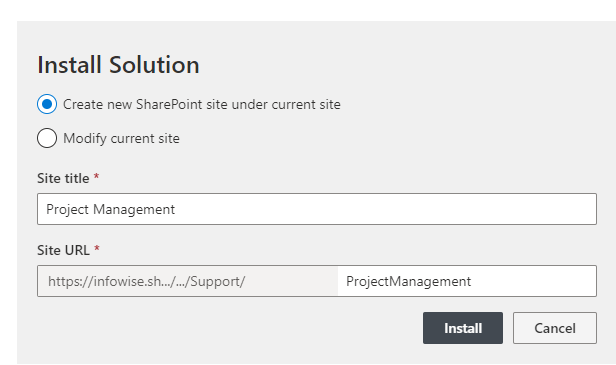
It is recommended to install solutions as brand new sites, under the current site. You can also modify the current site, but be warned that if your site already uses lists with the same names as in the solution, they will be modified and you might lose your data!
Click on Install and confirm.
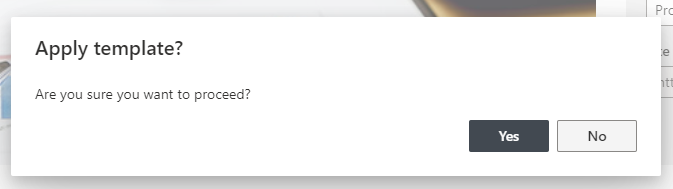
You will be presented with a progress dialog that will indicate, in real time, what steps are currently being performed. Allow up to a couple of minutes for the process to complete, depending on the complexity of the template you chose.
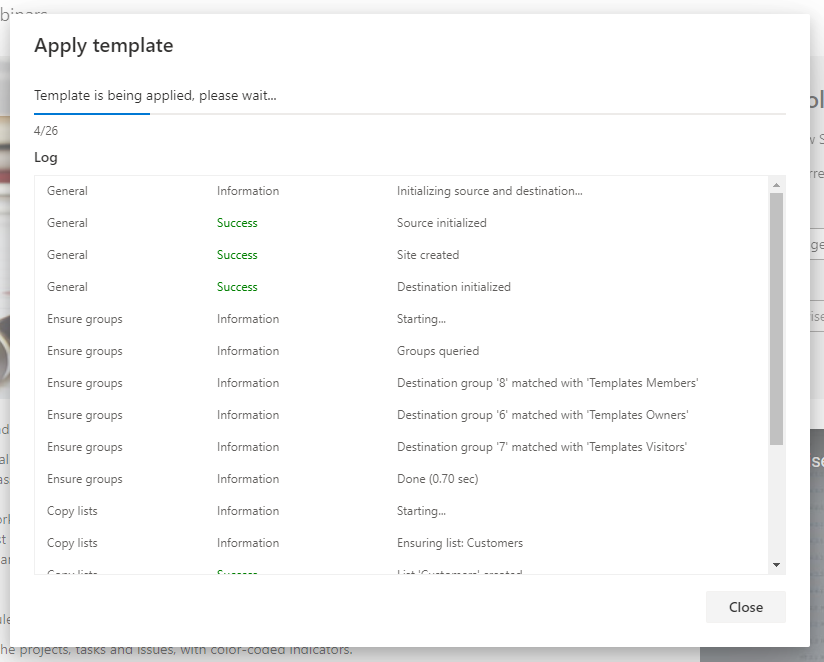
Once the process is complete, you will see a green success message.
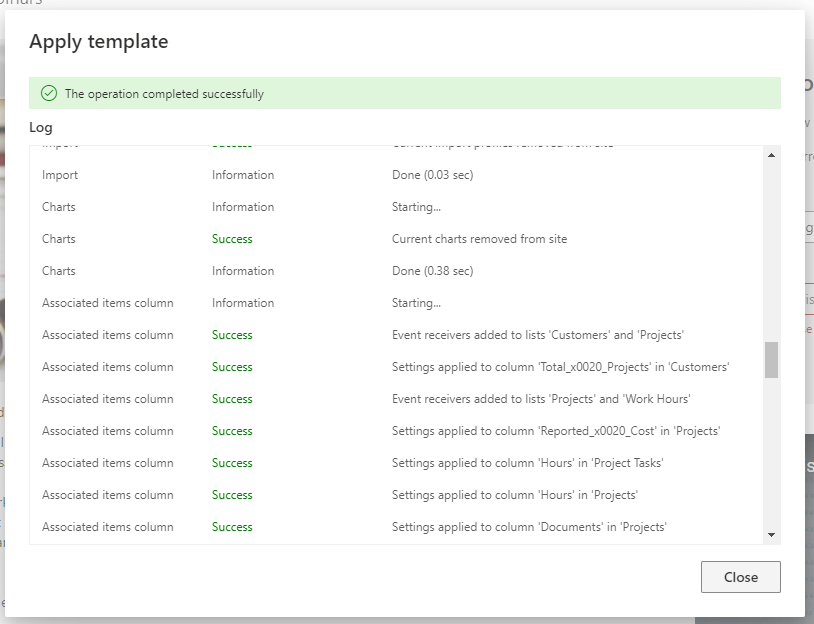
Clicking on Close will redirect you to the brand new site with the solution already configured.
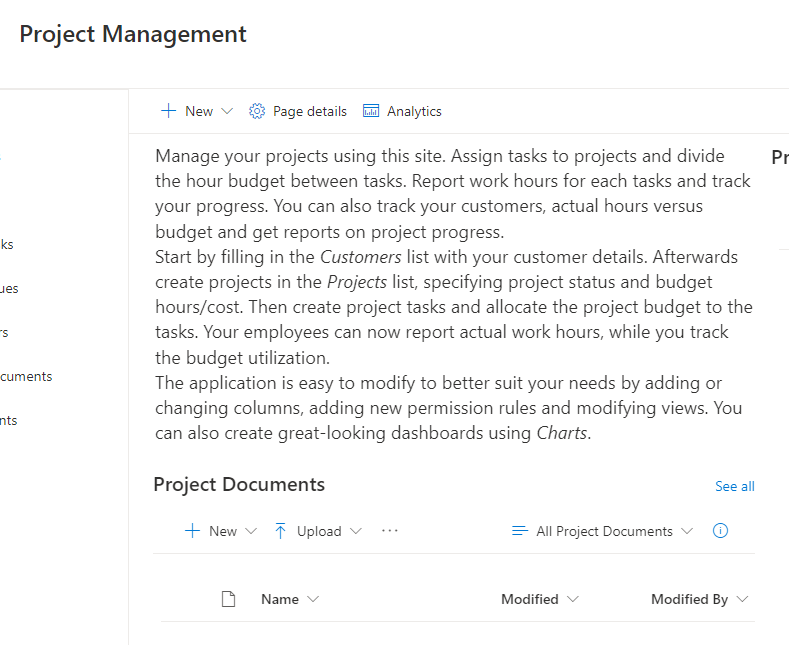
You can start working with the solution. If you want to make any changes to it, make sure to install Ultimate Forms first, you can do it by clicking Design button on any list's toolbar.
Business solutions provide you with a great way of becoming immediately productive and using the extensive knowledge we've acquired over the years to your advantage!
