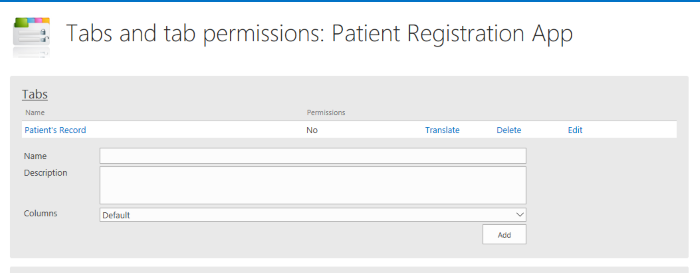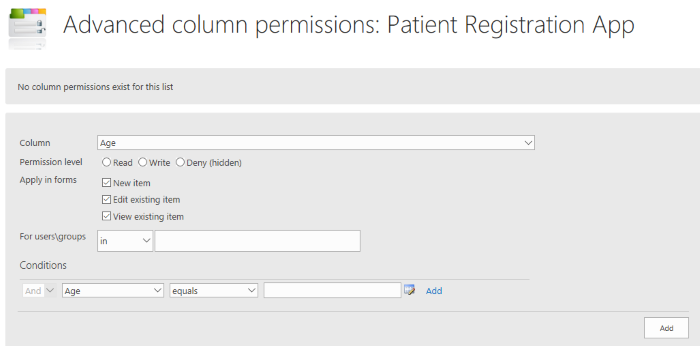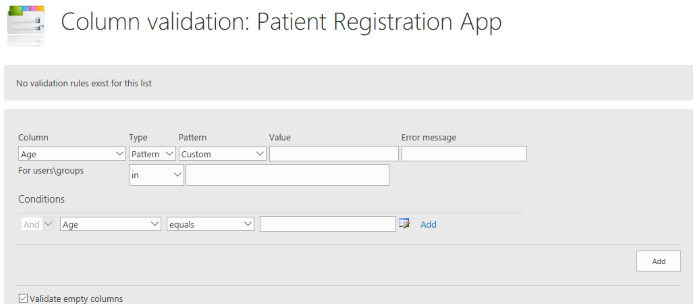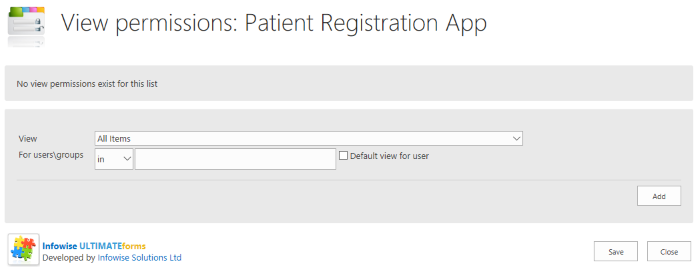Patient Registration Process to the next level
Hi readers, I have been writing about SharePoint and healthcare industries, and this is my third blog in a series on Infowise portal. I have written in detail about why I chose Infowise over other options available in SharePoint for building process automation, you can read this blog here. In my other blog, I discussed challenges in healthcare industries and SharePoint helping to resolve it. I took the example of creating a registration app for patients using Infowise Ultimate forms, discussed benefits of it and also added steps to troubleshoot the issues faced during installation of Infowise apps in my environment, you can read this blog here.
What Next…
In my next blog, I wanted to extend my patient registration app, which I created in my last blog to highlight the advanced features of Infowise Ultimate forms.
To start with it, let us understand the process of the hospital’s operation. Once the patient is registered in hospital records, it should be stored for a long time depending on local authority’s compliance, and then the same record is updated and added with other details like doctor’s advice, diagnostic reports and billing history. In addition, these records should be easily available through search when required. I have listed down features requirements, which should be part of any patient registration app.
- The patient’s record should be stored for a long time with appropriate security.
- Doctors should easily search his assigned patient and could see the patient’s medical history and he should be able, to add his prescription.
- Lab technician should be able to fetch details of medical tests prescribed by the doctor to patients. He also should be able to enter billing details for requested tests.
- The patient should be able to download the reports and the doctor should have access to reports for his review.
- All history should be stored securely and available for later reference.
- Configurable alerts and notifications.
- Electronic or digital signature
- The app should be accessible through handheld devices such as tab and smart mobile phones.
Extending Patient registration app
I took the example of building a patient registration app in my last blog, I would like to extend the same app to the next level to add the above-listed features.
Create all the required fields needed for Doctor’s form. In the doctor’s form, some of the fields like the patient’s personal details and previous medical history would be pre-filled from the patient’s registration form.
Fields need to be created in the Patient’s record list are mentioned below in the table
|
Field Name |
Data Type |
Remarks |
Doctor’s Prescription |
Multi-line text |
Used by the doctor to enter the prescription |
Lab Test prescribed |
Multiple-choice options |
Prescribed Lab tests |
Lab Test Conducted |
Multiple-choice options |
Lab Tests Conducted |
Lab Test Findings |
Attachments |
Lab Test Results |
Bill details |
A single line of text |
Billing details of the patient |
The above fields should be in a repetitive section, as multiple entries could be made for a patient. For better placement of field, I thought of arranging different sections in different tabs for e.g. patient’s records in one tab, doctor’s section in second etc. Each section should be editable by respective stakeholders and read-only for others as per requirements.
How Infowise Ultimate forms helped to achieve complex functionalities
There were few challenges while extending the design of the patient registration app such as arranging forms in a tabbed view, applying for permissions on individual columns, Column value validations, View Permissions etc.
As always Infowise came as a saviour in difficult times, All these functionalities\ features, are available and easy to implement. I used the following features of Infowise forms to achieve the patient’s registration functionalities.
1- Tab and Tab Permissions- For arranging and dividing fields per section.
2- Repeating section – For making multiple entries of prescription, lab tests etc.
3- Advanced column permission manipulation – Applying for permissions on fields
4- Column Value Validation – Applying column validation enforce business\ compliance rules.
5- View permissions – Doctor Views, Receptionist views and lab assistant views should have only access to their respective views only.
6- Charts – For providing a graphical representation of records to stakeholders for better decision making.
7- Electronic signature field – Get the e-signature for compliance purposes.
8- Smart Alerts – for configuring alerts and notification configuration.
9- List Search Web part- For providing search functionality to search the patient’s record on the patient’s registration list, it also provides the functionality of the advanced search feature.
It was easy to configure the above features, thanks to well-documented tutorials and instructions available on Infowise portal. One can easily find detailed documentation here https://www.infowisesolutions.com/documentation/
The patient registration app is complete now. Comparing the other products available in market Infowise Ultimate forms was convenient and cost-effective.
Thanks for reading my blog, I will be discussing more exciting features of Infowise in other projects implemented for healthcare industries.