Leveraging a custom Associate Item form with in your Parent form
Using Associated items is a great way to provide customers with the ability to record multiple records of data that relate to one record. Like having 1 customer contact record related to multiple sales calls recorded or orders. The traditional method is to use a pop-up dialog form to fill in the information. Or to use the grid format to enter the info line by line, these are great ways to get that information but they have some draw-backs. Using the Grid entry creates a way to stay on the form to enter the multiple order/sales lines but you cannot use the dynamic rules or permissions that are available on the form. Also, using the pop-up form allows for use of the dynamic rules and permissions but it takes the focus off the main parent form.
Well what if you could have both, this is where the setting Forms in Forms comes in. You can use a form as if it were a grid and you full capabilities of the dynamic rules, permissions as you do with a regular form. In my example below I use the Pizza Order Solution to demonstrate this capability.
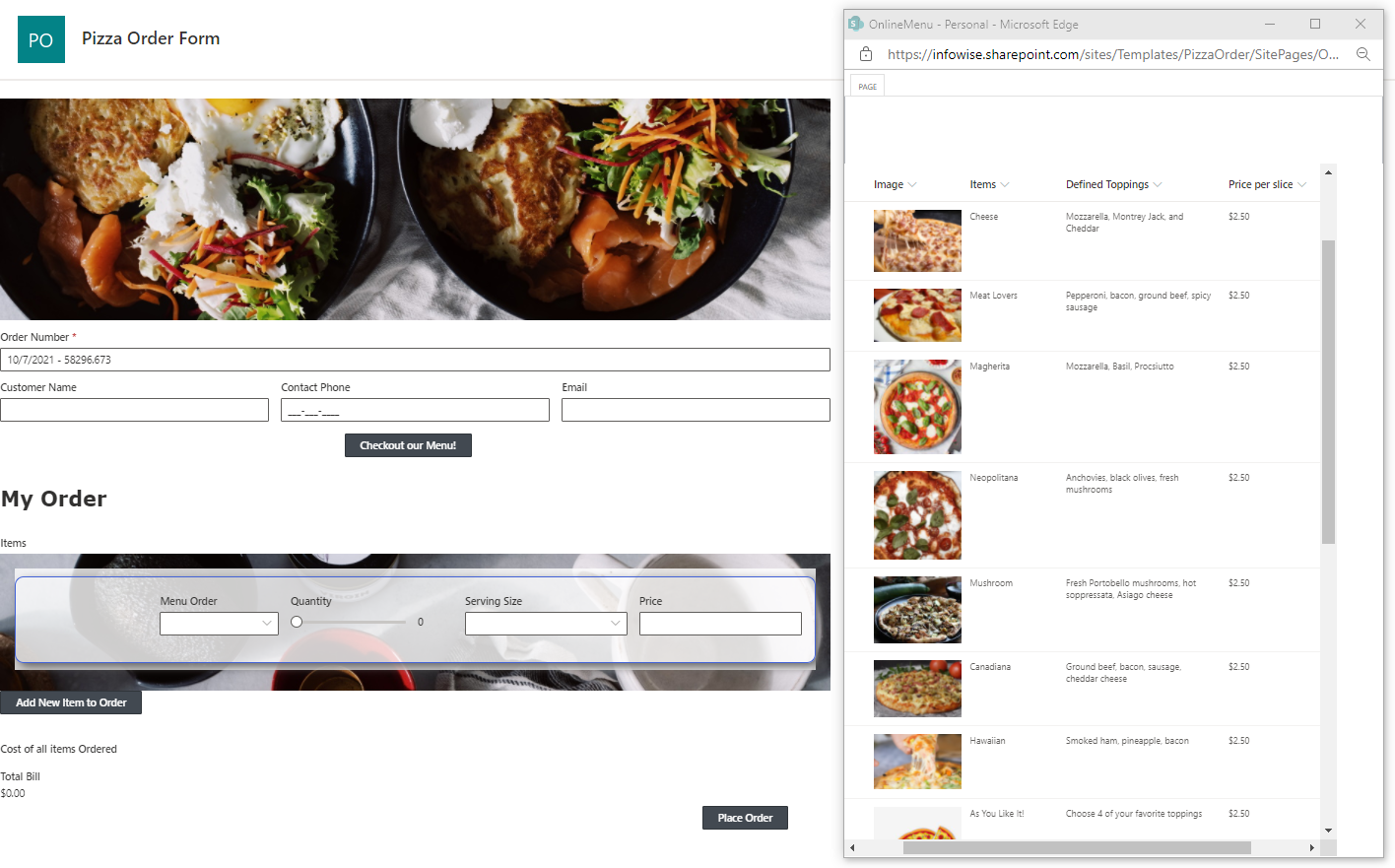

In this solution the customer provides some basic contact info and has the ability to review the menu. When they are ready to place an order the items they order are using the associate Item setting of Form in Form. The Associate Item form I designed here provides the ability to calculate the price of the pizza from the per slice price to the Party size.
Also it provides the customer with the flexibility to order a custom pizza with additional toppings for extra cost.
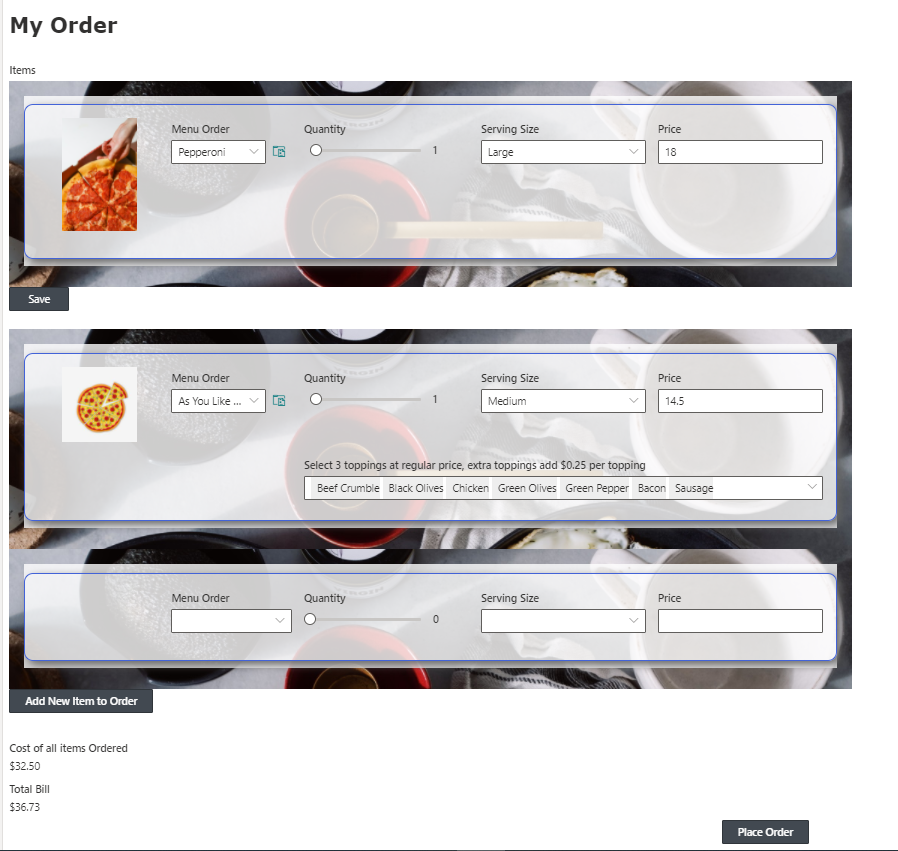
At the bottom of the Order form the customer can see the Total cost of all items and the Final sale price including the tax.
How to Design the dynamic form for use in the Associate Item Field
Below outlines the process to create these dynamic forms that show directly in the parent form. To allow the Form in Form feature you need to turn it on in the field configuration of the associate field.
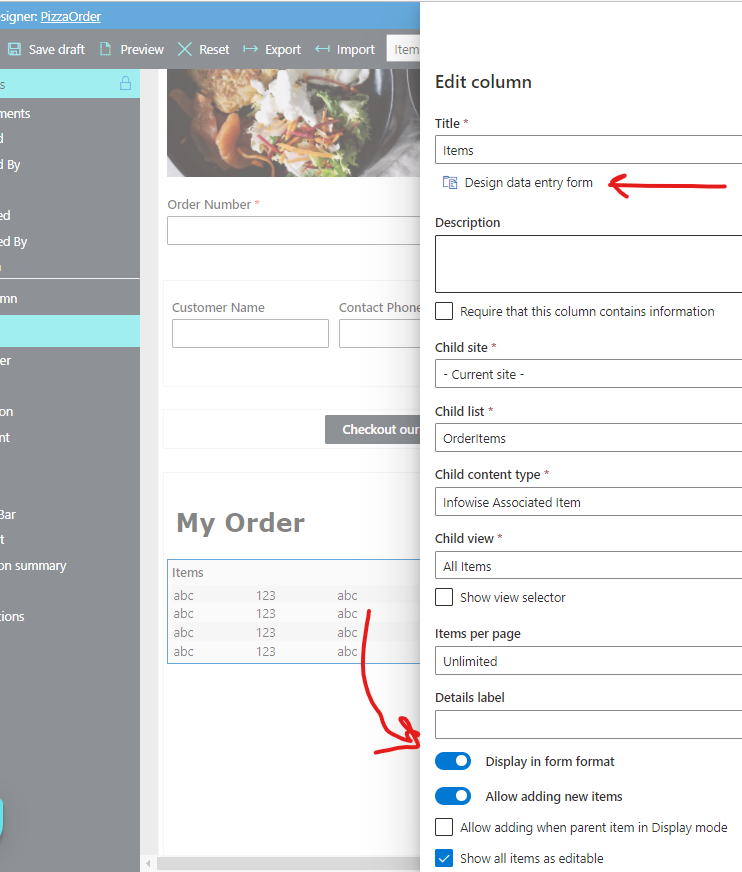
Then you need to click on Design Data entry form at the top. This will bring you to a new form designer page
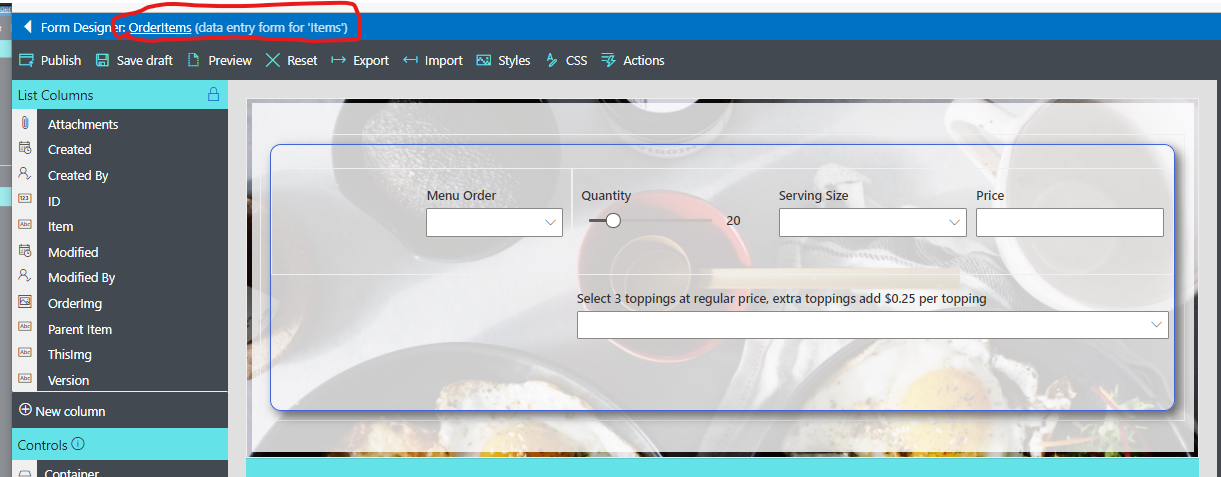
Now you can design how you associate item form will look In the parent form when using form in form. Once you are finished designing this when all the settings (permissions, dynamic rules, styles, css, etc…) you will need to publish this form and when that is published click on the white < in the top blue menu bar to go back to your parent form.
In the parent form I always publish that one to be sure that the two forms are tied together. (Not sure it's needed but it doesn't hurt). And now when you start to use the form it will have the child forms showing in on the parent form.
Other customizations for this application
This Template comes with basic lists and configurations, you will need to provide the data. Also, any other settings as describe below are suggestions that we cannot setup for you since they are highly dependent on your organizations setup and configurations (i.e. the paypal payment, email settings, etc.)
Once the order has been submitted the customer is send his receipt (if prepaid via payment option, you would need to setup your paypal options) or the invoice is sent via an alert. ( Note: you would need to add these settings for your environment) .
Also, the Order is emailed to the restaurant to fulfill the order. Note: this too you need to provide the process for.
Some additional notes to this application is that you can add additional actions and processes to track the quantity of ingredients used for each order so that it can update your inventory control systems. Also, you can build a monthly reporting system to track the financial reporting that your restaurant may need for accounting and reporting.
The menu list is fully customizable to add more items. You may need to adjust the pricing rules on the item order form. For different plate options. Just remember, You image filenames need to match the name of the menu item. And the .jpg images as that is the current image format that is accepted in this application.
This application is available as one of our Business Solutions templates. You can create a new site (or subsite) add the infowise app to your site contents. Then open the Infowise interface and go to business soluitions and look for Pizza Order app. Play around with it and customize it to you needs. Buon Appetito!
