In this step, we enhance the form layout by introducing columns for Screenshots, Attachments, and a rich text Support Response column. These additions are essential for forms related to issue reporting and resolution, allowing users to upload visuals and giving support teams space to write detailed replies.
Make sure you've completed Part 4 before continuing. In this part, we’ll keep refining the structure and content of the form to support better collaboration between requesters and responders.
Instructions
Step 1: Add Image Upload and Attachments
- In Form Designer, copy the bottom container from the previous step
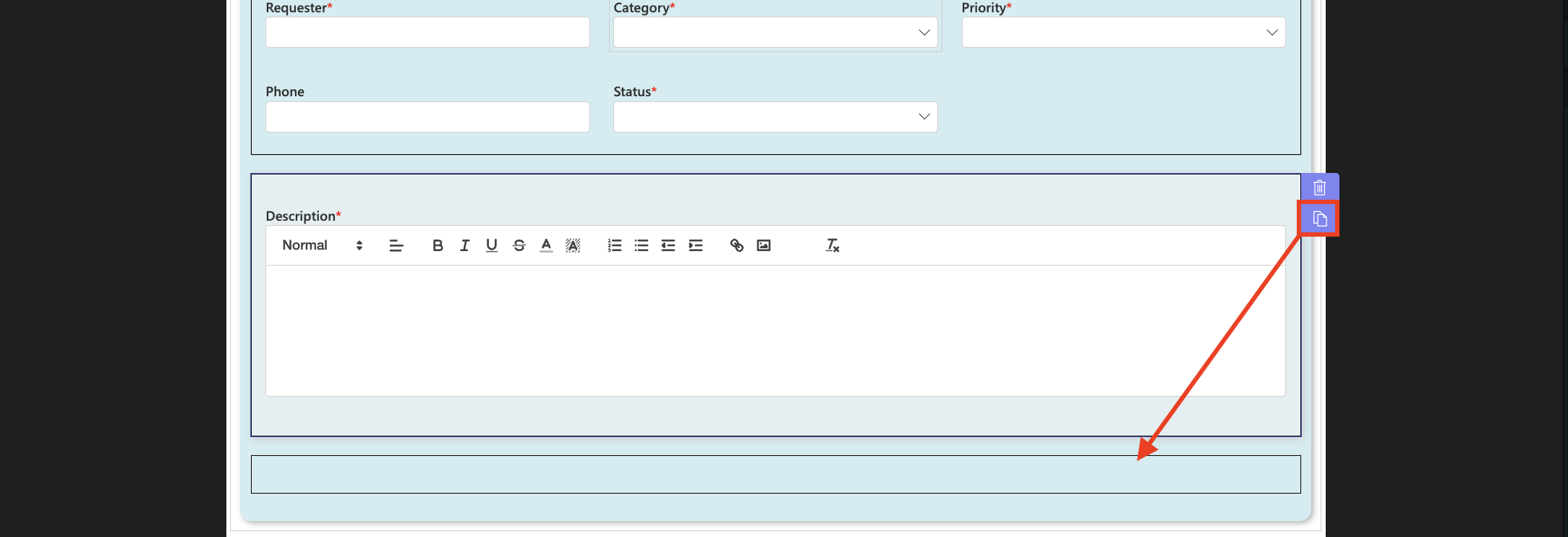
- Set the new container to use 2 columns
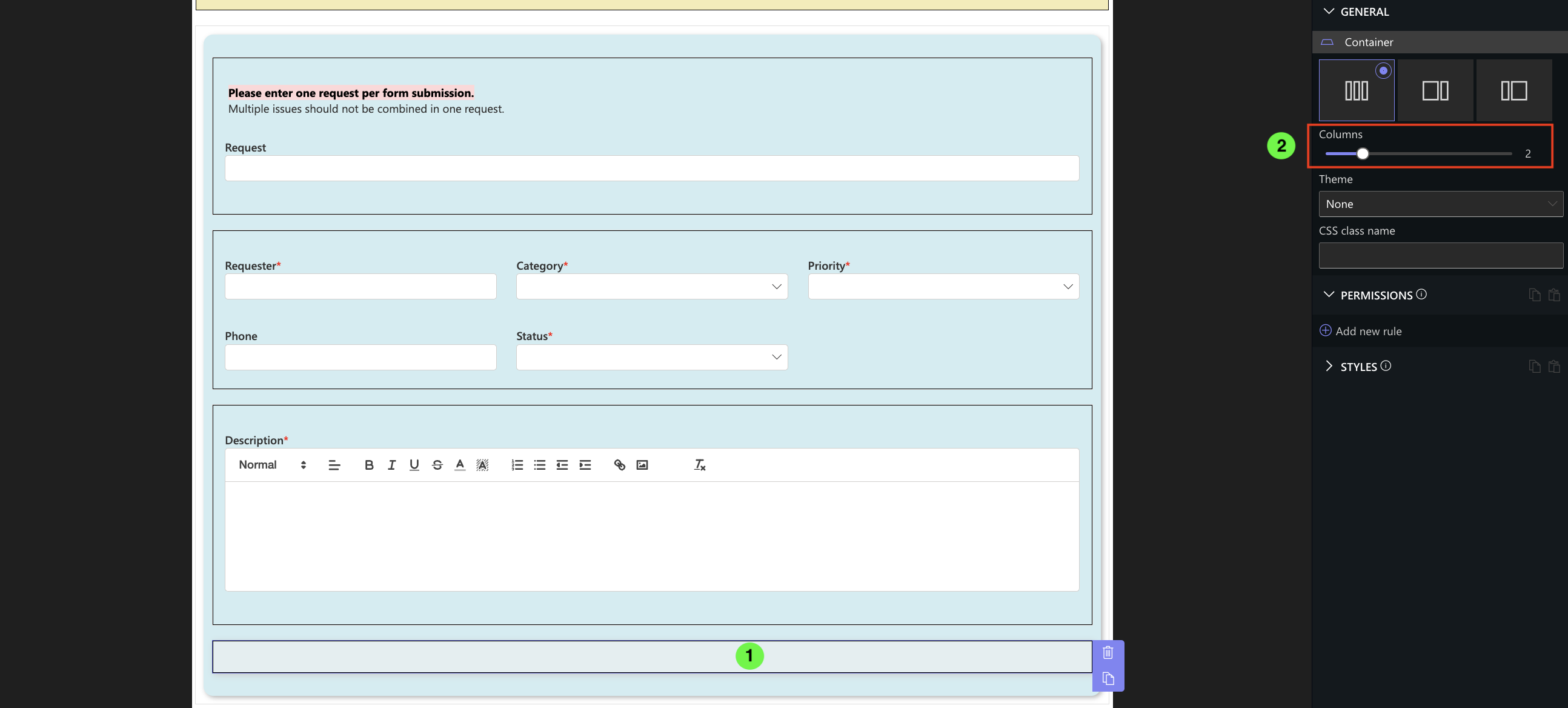
- Click New Column
- Type: Image
- Name: Screenshot
- Click Save
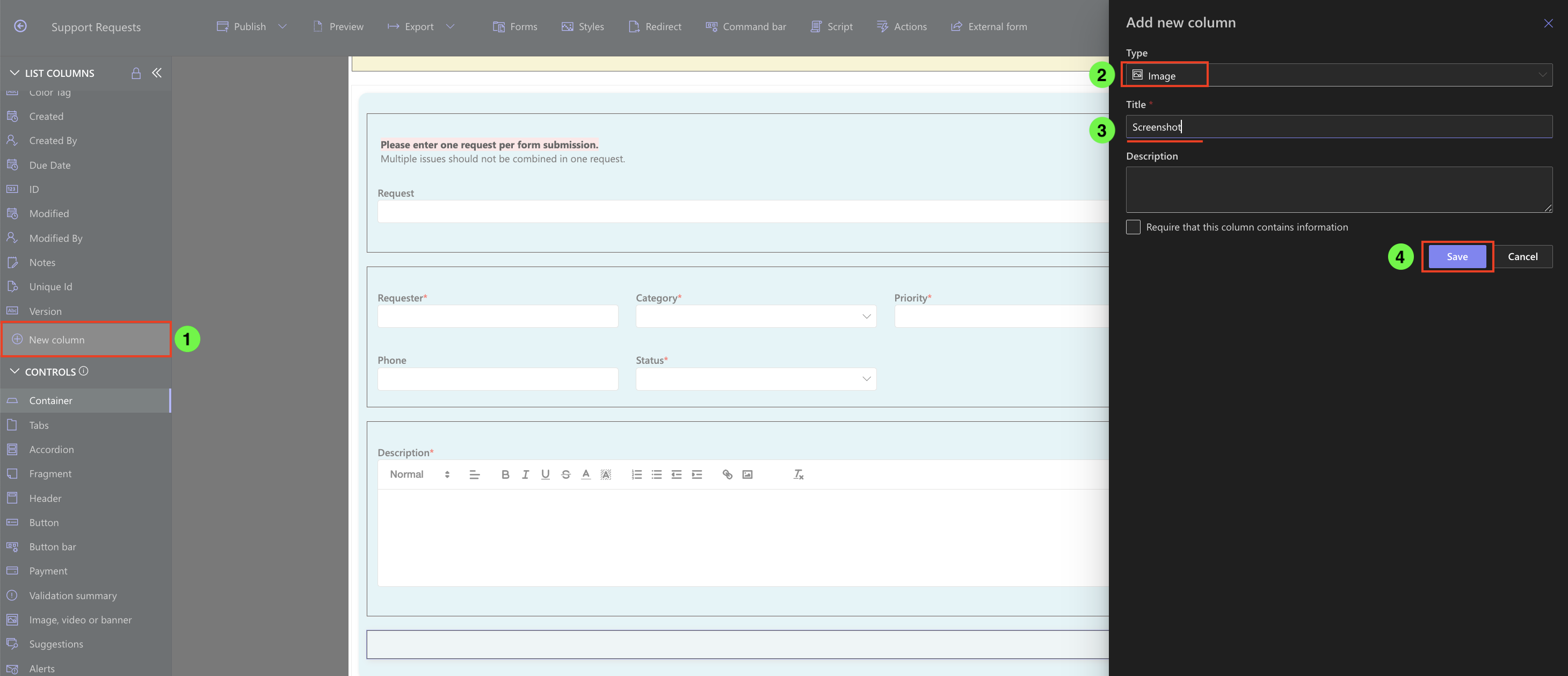
- Drag the Screenshot column into the left side of the new container
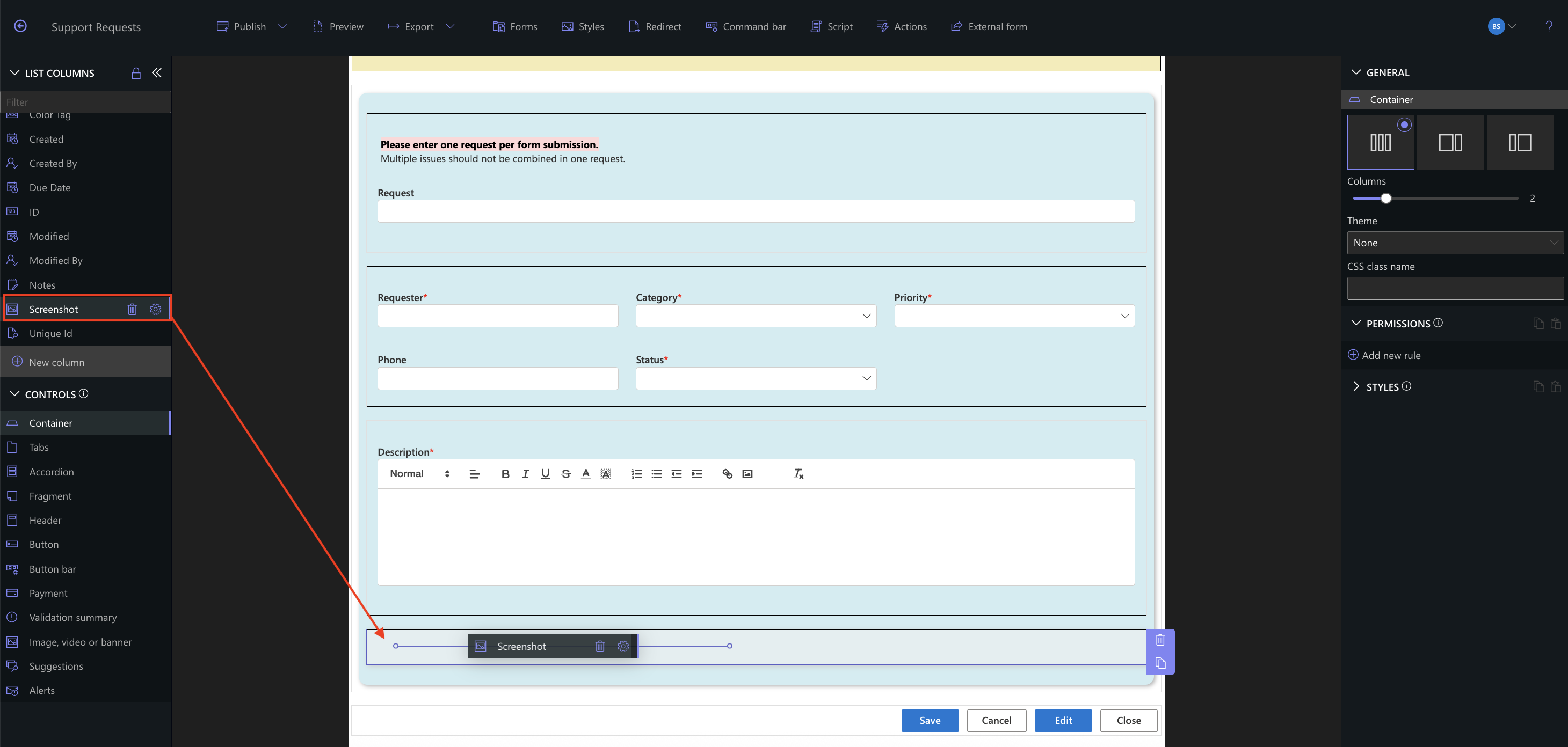
- From the left panel, drag Attachments into the right side of the same container
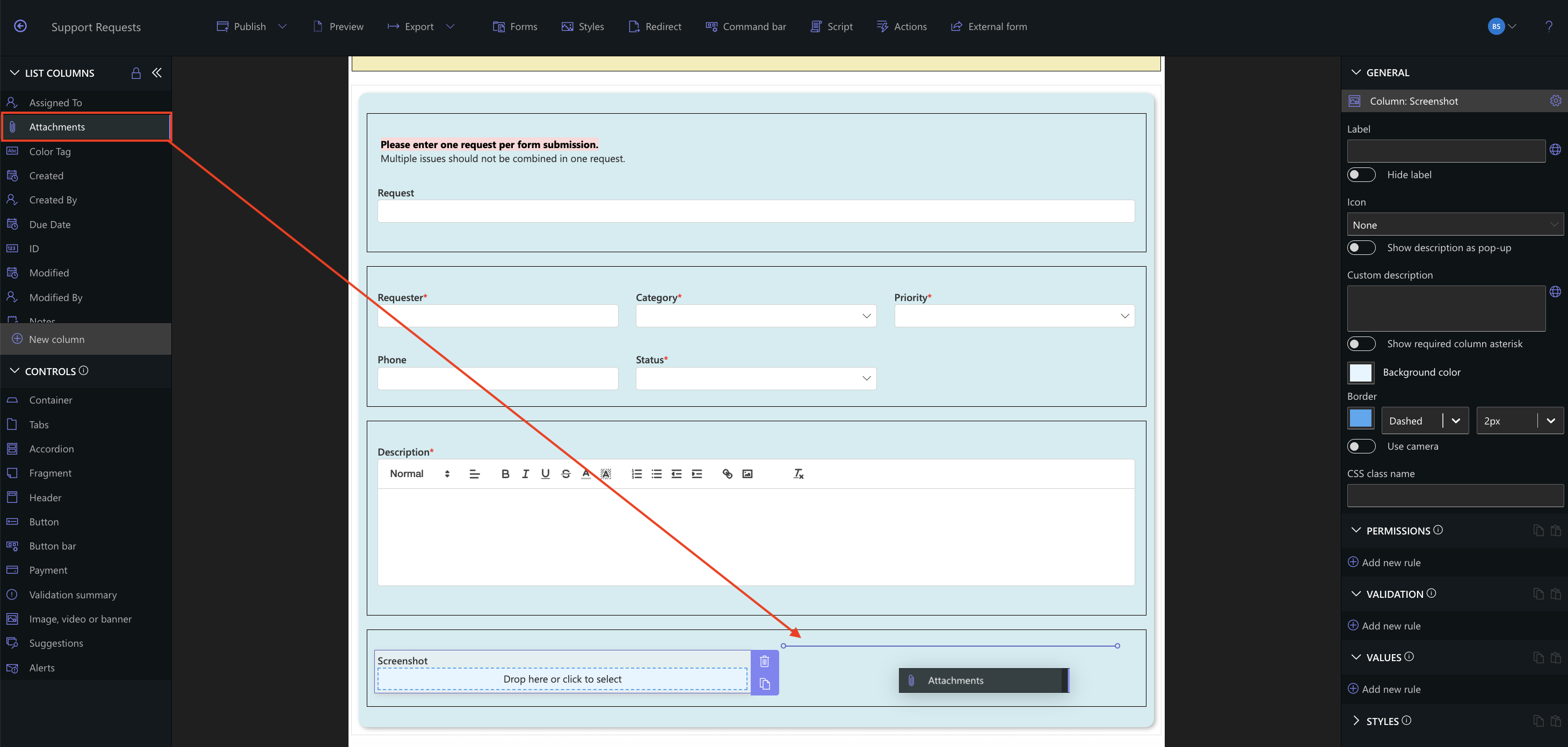
Step 2: Publish Your Work
Before continuing, remember to Publish the form:
- Click Publish
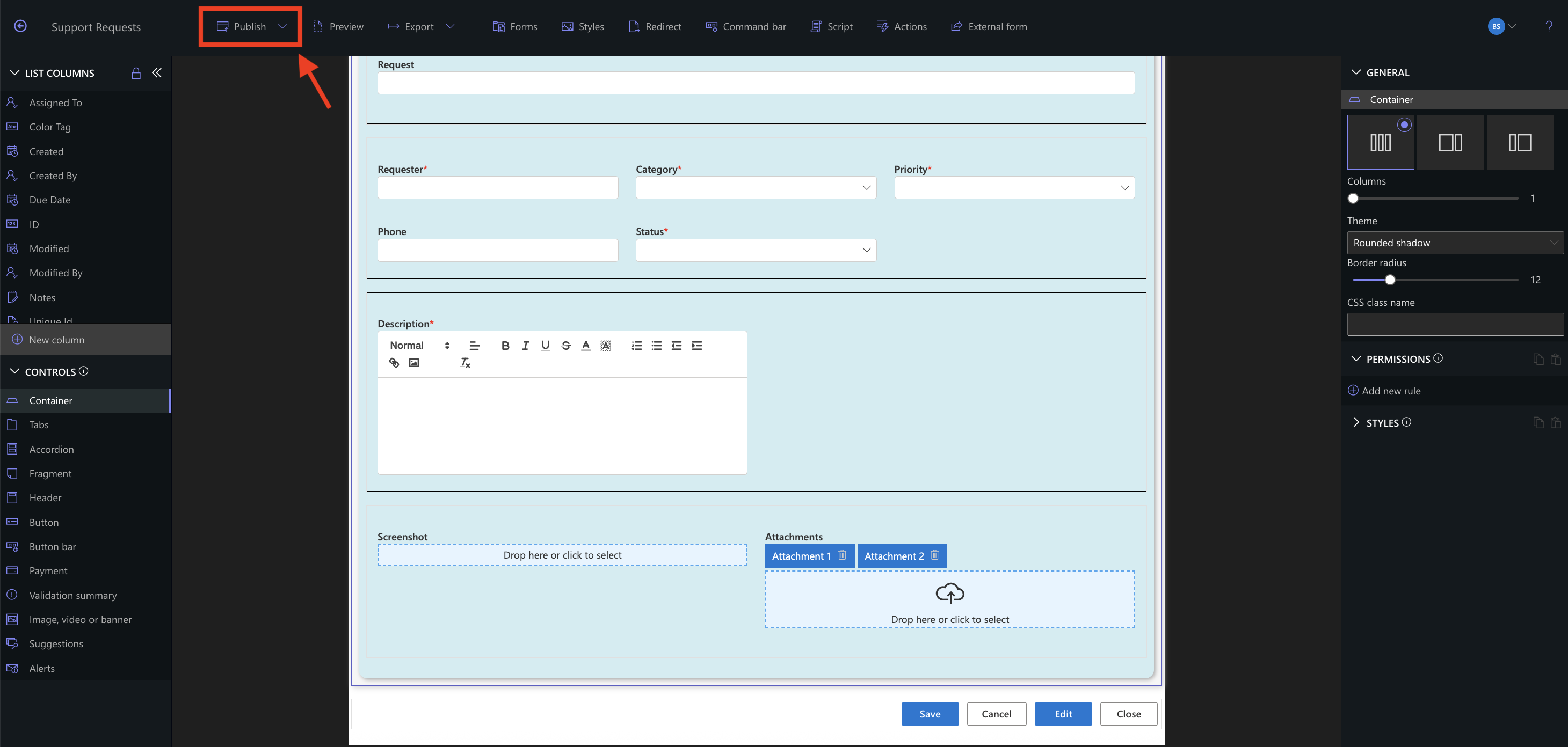
It’s recommended to publish every few minutes to avoid losing progress, especially before navigating away from the form.
Step 3: Add Support Response Column
- Copy the bottom container again
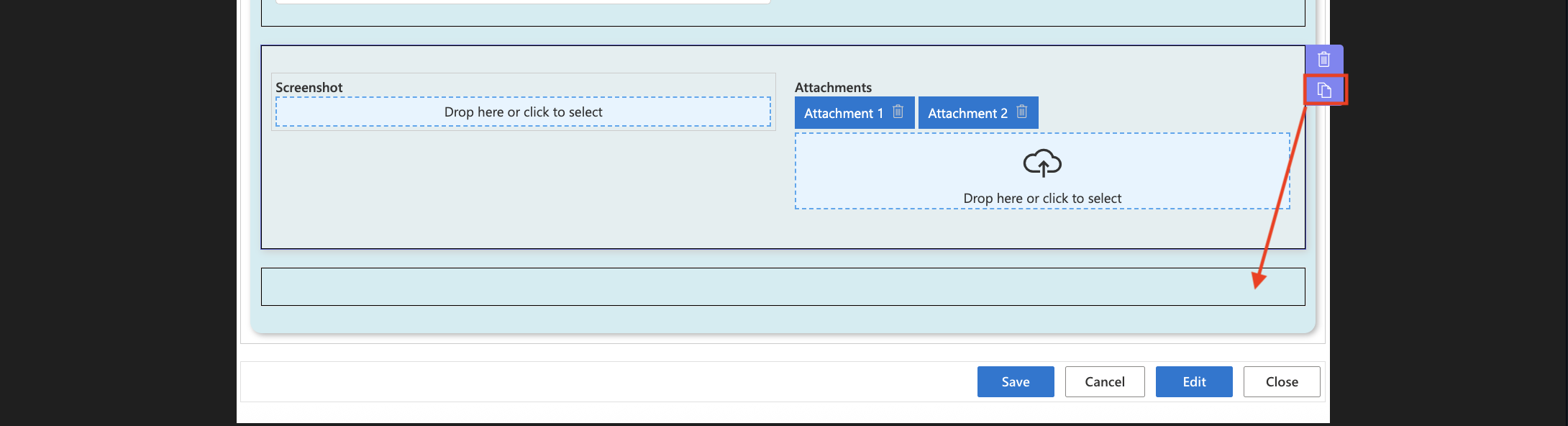
- Set Columns to 1
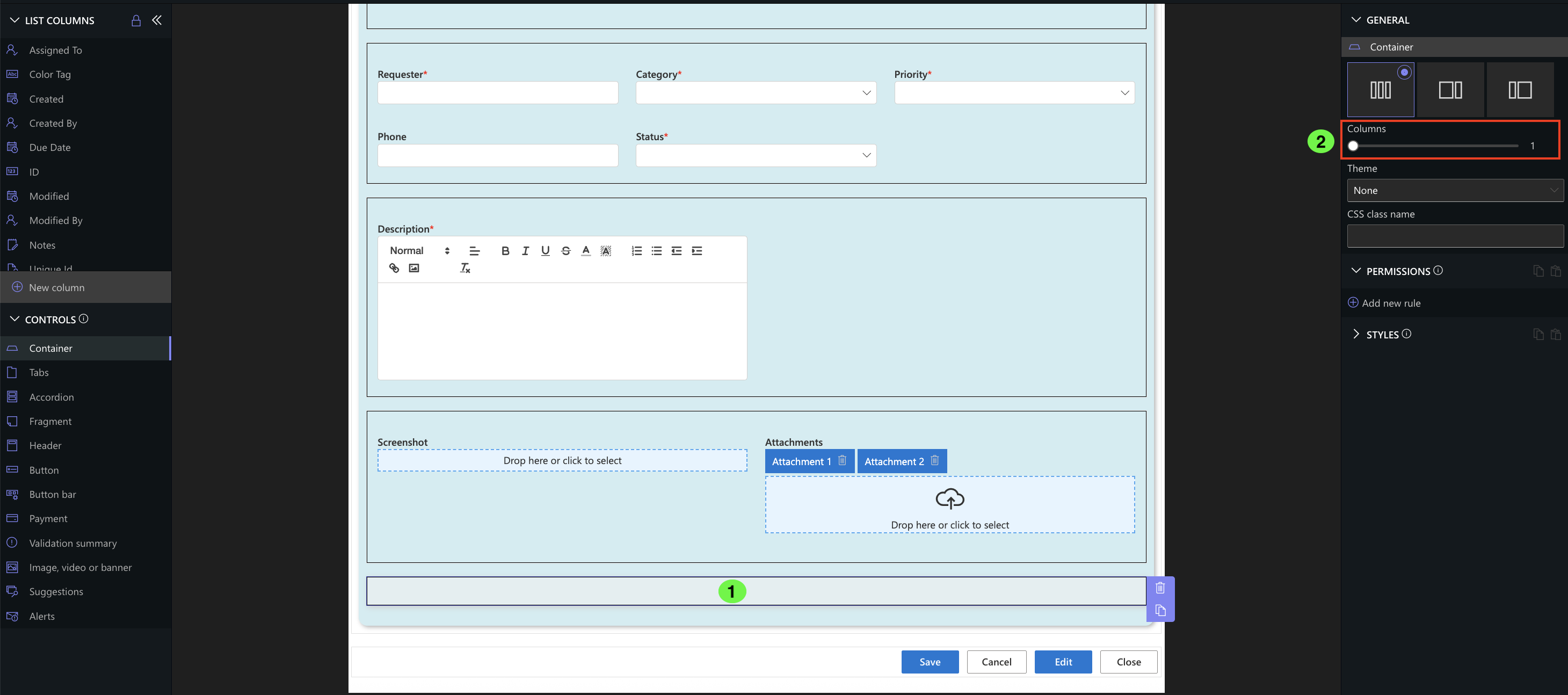
- Click New Column:
- Type: Multiple lines of text
- Name: Support Response
- Enable Rich text
- Click Save
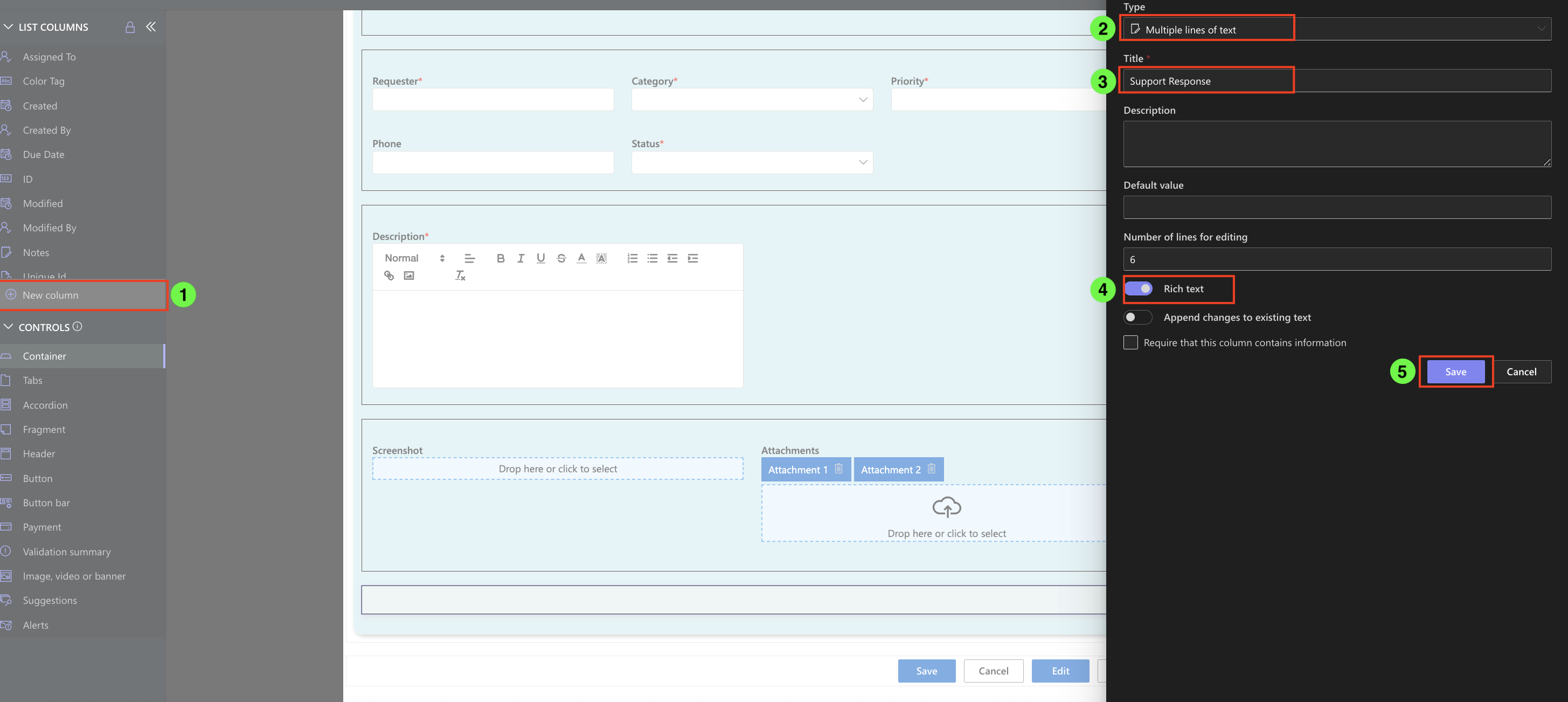
- Drag the Support Response field into the new 1-column container
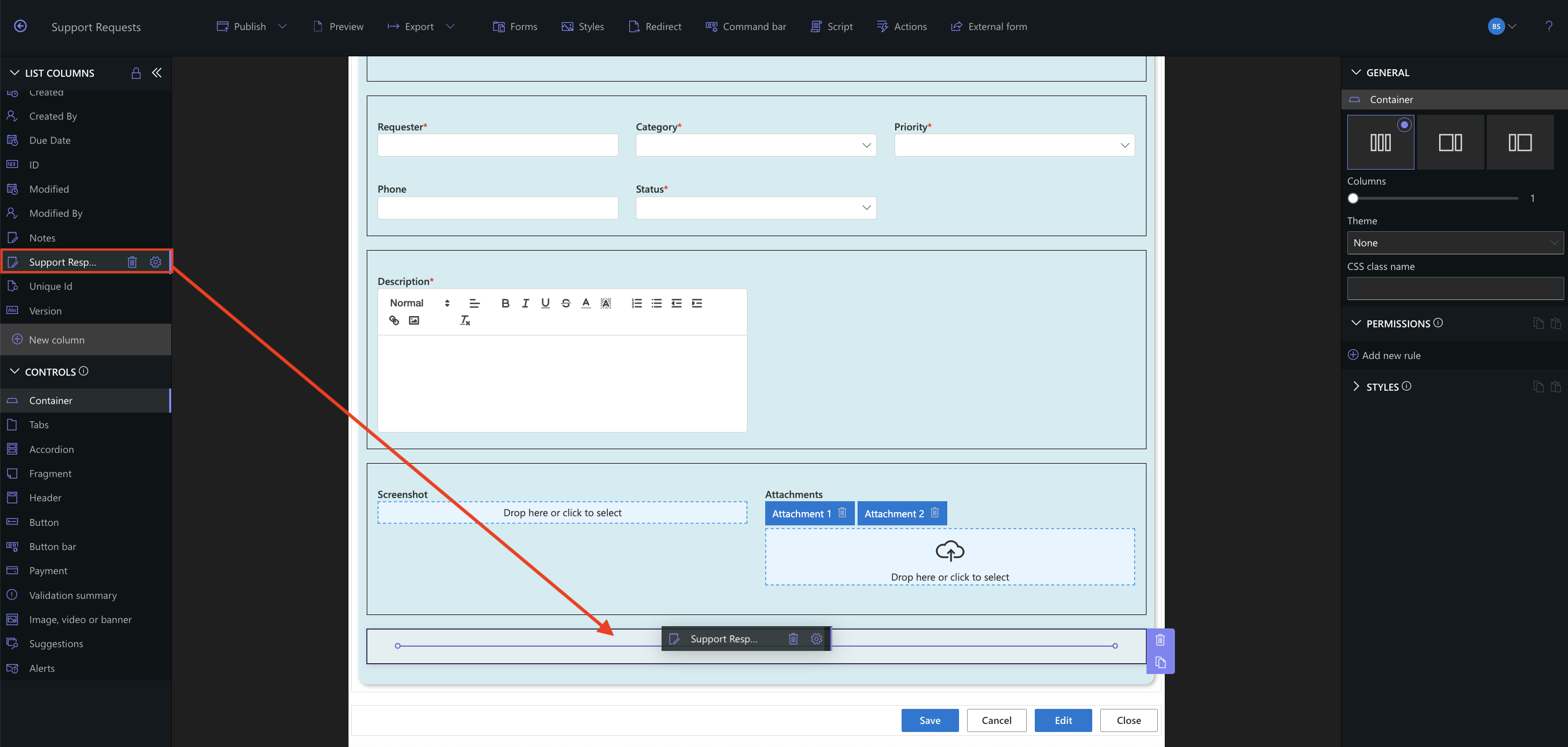
Real Example: Handling Screenshot and Support Reply
Let’s say a user reports a software bug. They attach a Screenshot showing the error and upload a crash log via the Attachments column. The support agent later updates the Support Response with:
"Issue confirmed and escalated to development team. Workaround: restart the app and disable background sync. ETA for fix: 2 days."
This setup provides a complete support cycle—user submits detailed info, and the support team responds within the same record.
Summary
In this part, you learned how to enhance your form with media input and response communication by adding Screenshot, Attachments, and Support Response columns. These improvements are essential for any support request system where issue documentation and support replies are central to success.