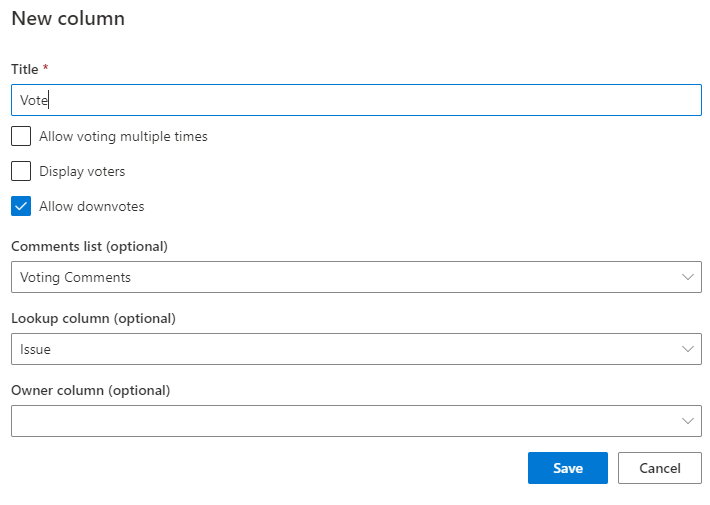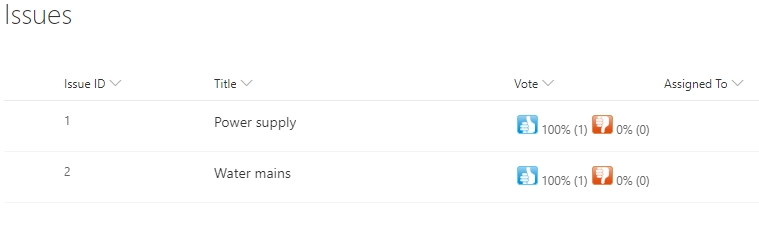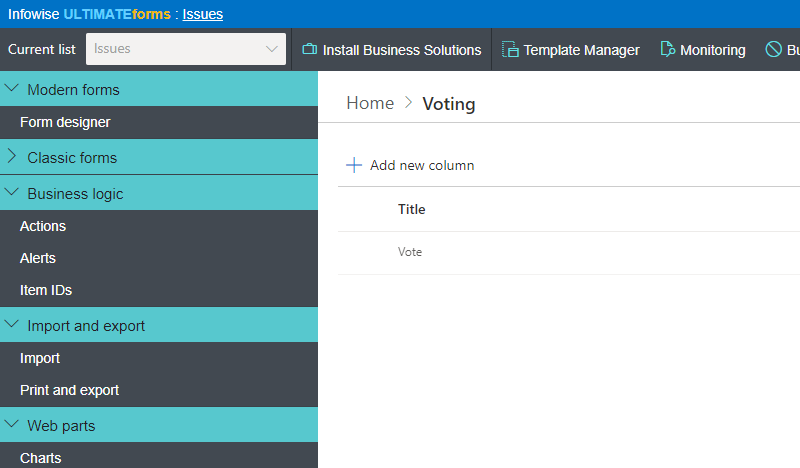UltimateForms: Voting
UltimateForms: Voting column, a component of
UltimateForms, helps you know what your users think of the information you publish. Add voting capability to any list or document library and even allow feedback and discussions.
UltimateForms: Voting column adds advanced voting capabilities to SharePoint lists and document libraries.
- Vote for items or documents directly from views
- Voting enabled even for readers
- Optionally add comments and start discussions
- Single and multiple votes for each user possible
- Sort by vote ranking
- Number of votes and percentage displayed
- Optionally specify users allowed to vote
- Works on premises and in the cloud
UltimateForms:
Voting adds voting buttons to any item. Authorized users will be able to vote in favor or against the item. They also will be able to write their opinion and add feedback.
- Use voting in your FAQs to find out if user find the information useful
- Rate ideas and suggestions
- Receive rating and feedback on products, features and components
Features
| Feature | Image | Our Product | SharePoint Native |
|---|---|---|---|
| Vote directly from a view |  |
||
| Optionally limit to one vote per person |  |
||
| Prevent item owners from voting on their own items |  |
||
| Optionally specify users and groups allowed to vote |  |
||
| Optionally leave comments and start discussions |  |
||
| Create talkback section beneath item details |  |
||
| SharePoint 2013 on premises and in the cloud |  |

|
Note: unless specifically stated otherwise, all products require only SharePoint 2016 and up. Except for SharePoint Online apps, all of our products must be installed as farm solutions.
Blog
Although this feature can be purchased and installed separately, we highly recommend always installing the complete UltimateForms suite. It will ensure you are not limited in any way when implementing your business solutions and achieve the best possible result.
$
1 user
200 users
1,000 users
- Bulk discounts to larger organizations
- Special discounts to non-profits, educational or government organizations
No credit card, no obligation.